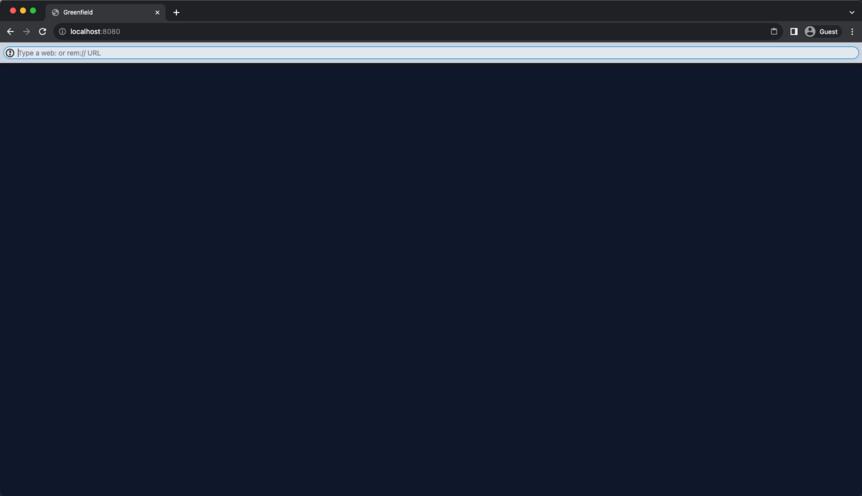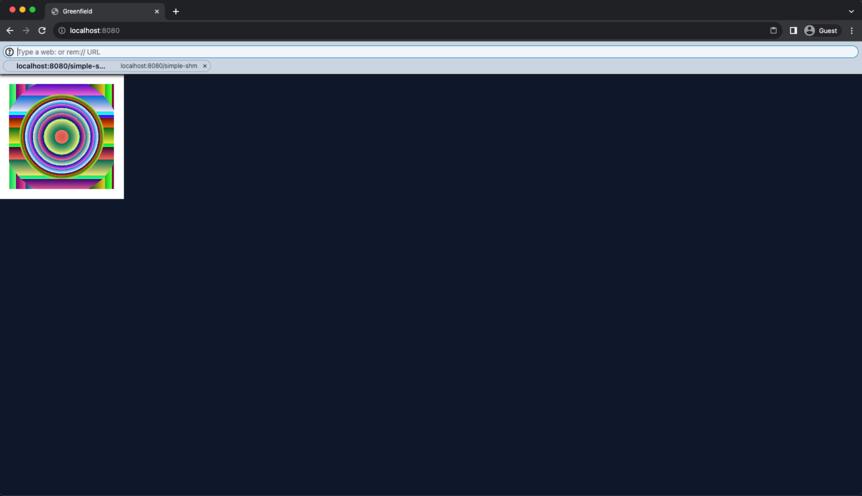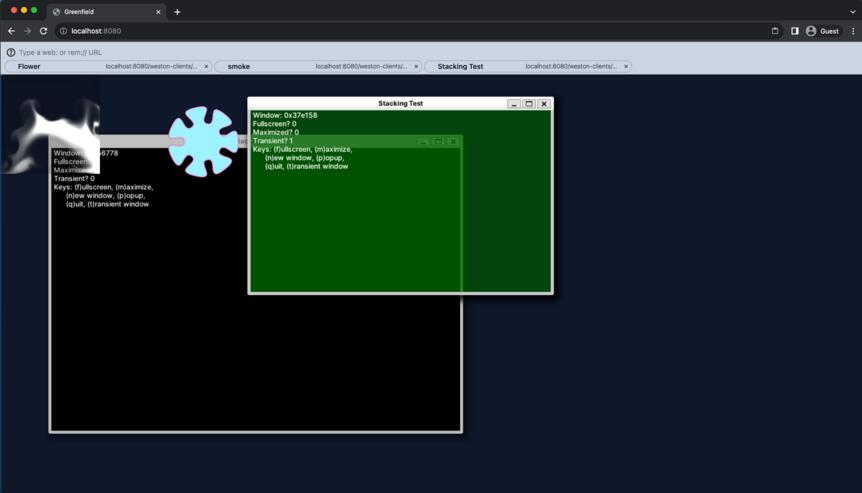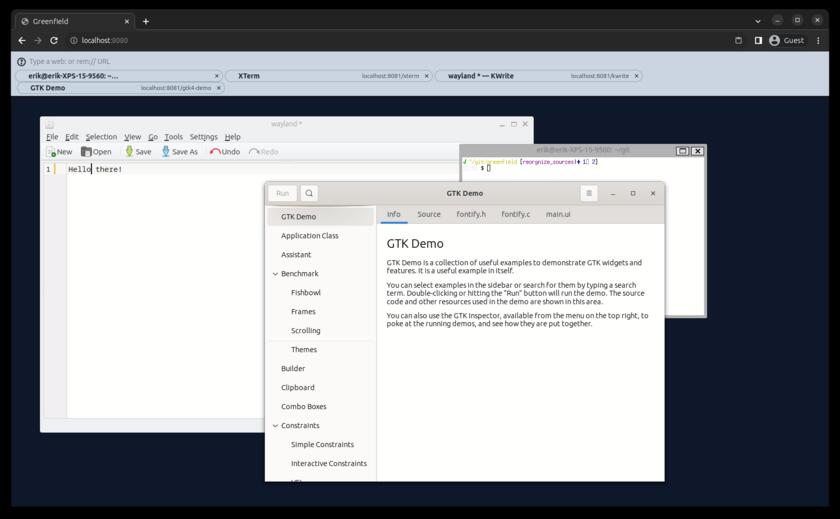Getting Started
Compositor
Clone the repository if you haven’t already.
git clone https://github.com/udevbe/greenfield.git
Inside the greenfield repository, we’ll use yarn to install all dependencies and build all packages.
Greenfield works best with node.js 20 or greater. You can easily install it using nvm.
Greenfield uses yarn 4 or greater.
Greenfield requires the following packages to be installed on your build system:
autoconf libtool automake meson ninja-build bison cmake build-essential gperf.
yarn install
yarn workspaces foreach --all --parallel --topological-dev \
--exclude @gfld/compositor-proxy \
--exclude @gfld/compositor-proxy-cli \
--exclude @gfld/compositor-shell \
run build
The build excludes
compositor-proxypackages as these only build on Linux environments. We’ll come back to this under the chapter Remote Applications.
After all packages have been build, we can spin up the Greenfield compositor shell.
yarn workspace @gfld/compositor-shell run start
Open a browser and point it at http://localhost:8080.
The compositor-shell is also hosted at desktop.greenfield.app
There is also an experimental kiosk mode available in case you only need to access a single application. An implementation of this can be found under
/examples/compositor/experimental-fullscreen
Web Applications
Web applications in Greenfield can either be native Wayland applications compiled to WebAssembly or pure JavaScript applications. Greenfield provides a few examples that we can use.
examples/sdkshows the usage of the Greenfield WebAssembly SDK in porting existing native desktop applications to Greenfield (experimental).examples/webappshas some ready-to-run examples.
We’ll begin simple and start the app from examples/webapps/simple-shm.
web:simple-shm-web/app.html
Type this URL in the Greenfield address bar and some psychedelic circles should appear. Press the esc key to exit the application.
You might have noticed that
web:simple-shm-web/app.htmlis not a normal looking URL as the hostname is missing. The reason for this is that Greenfield web apps can only run inside same-origin iframes because of features likeSharedArrayBuffer. Greenfield thus fills in the hostname for you, so you don’t having to type out the same hostname each time.
As mentioned earlier, there are also WebAssembly examples available. So let’s build something more exciting.
Inside examples/sdk/weston
./build.sh
Building the WebAssembly examples require a working SDK. Head over to the SDK documentation to set it up.
If all went well, a new build/clients directory has appeared with a bunch of .html, .js and .wasm.
Enter any of these in the URL bar to see a WebAssembly desktop application.
web:weston/weston-eventdemo.html
web:weston/weston-flower.html
web:weston/weston-fullscreen.html
web:weston/weston-resizor.html
web:weston/weston-scaler.html
web:weston/weston-smoke.html
web:weston/weston-stacking.html
web:weston/weston-transformed.html
Remote Applications
Only Linux remote applications are supported. If you don’t have a Linux machine, you can still run remote applications using a Docker image.
Greenfield can also run Linux applications remotely, both Wayland and X11. To do so, the remote machine must run a compositor proxy process that forwards all communication to the browser. We start by building the Compositor Proxy in a Linux environment.
yarn workspace @gfld/compositor-proxy build
Building the native code requires the following dependencies :
libffi-dev libudev-dev libgbm-dev libdrm-dev libegl-dev libopengl-dev libgstreamer1.0-dev libgstreamer-plugins-base1.0-dev libgstreamer-plugins-bad1.0-dev libgraphene-1.0-dev.
There’s also a Docker build script if you’re unsure what dependencies you need.
The Compositor Proxy only provides a library to forward applications. We will also need an actual implementation that can manage application lifecycles, provide some form of auth etc. A basic implementation is provided by Compositor Proxy CLI.
yarn workspace @gfld/compositor-proxy-cli start
The Compositor Proxy works best with node.js 20 or greater. You can easily install it using nvm.
This will start the Compositor Proxy CLI locally on your machine with several applications pre-configured. The following URLs are available.
rem:localhost:8081/gtk4-demo
rem:localhost:8081/kwrite
rem:localhost:8081/xterm
gtk4-demo,kwriteandxtermneed to be installed separately.
Further reading about the individual components configuration and inner workings can be found on the design page.